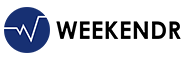VBA
VBA
About
Data Analysis, Task Automation, Make Repetitive Reports, Interactive Dashboard etc.
Prerequisites
Working Knowledge of excel up to Advanced User Level, Little / No prior Experience of Programming Knowledge.
Faculty Profile
• 15+ Years of Industry Experience in BPO, KPO, Data Analysis and Research Field
• Specialized in Report Automation, Business Dashboard, MIS Reports, Visual Analytics, Trend Analysis and Forecasting
• Conducted Over 150+ Training Sessions at Various Colleges and Corporate
Curriculum
BASIC EXCEL
- Basic Excel
- Functions – VLOOKUP, SUMIFS, COUNTIF, etc.
- Excel file types
- Excel Shortcuts
DEVELOPING MACROS
- Macro Security Options
- Create a Macro with the Macro Recorder
- Edit a Macro
- Debug a Macro
- Different ways of running a Macro
- Relative Reference, Absolute Reference
- Quick Automation techniques
THE VISUAL BASIC ENVIRONMENT
- Getting familiar with VBA environment
- The Project Explorer
- Properties
- Immediate Window
- Watch Window
- Code window
- Module
- Predefined VBA Objects
- Methods
- Objects
- Procedure
PERFORMING CALCULATIONS
- Creating Subroutines
- Create User-defined Functions
- Calling Subroutines and Functions from other Subroutines
WORKING WITH OBJECT AND RANGE
- Worksheet objects – Activesheet, other sheet, create sheet, delete sheet
- Range Object
- Copying, pasting range
- Different Range commands
- Reading and Writing Worksheet values
COMMUNICATING WITH THE USER
- Simple Message Boxes
- Message boxes that return values
- Buttons and icons
- Input Boxes Variables
- Declaring Variables
- Using Variables
- Watching Variables
CONTROL & DECISION STRUCTURES
- Conditional Statements > If-Then-Else, ElseIf
- Decision Structures
- Select Case Looping
- For next loops
- Do While
- Do Until Error Trapping
- Learning, and, Using Arrays
- Decision Construct in VBA
ERROR HANDLING AND DEBUGGING
- Determining breakpoints
- How to step through code
- Working with break mode during run mode
- Identifying the value of expressions
- Understanding error handling
- Understanding VBA's error trapping options
- Trapping errors with the on error statement
VBA FORM & TOOLBOX
- Working with Forms
- Working with Form Controls like Buttons, Combo, Text box
- Creating UI form
- Writing UI data to Worksheet
FINAL CASE STUDY & ASSESSMENT
- Collection of data
- Data Analysis and Methods
- Quiz and Assessment